Using the Collection Server Control
The Collection server control displays a collection (a list of content links) that you create in the Ektron CMS400.NET Workarea. The control lets you customize the display of the collection on a Web page.
When added to a template and visited, collections can look like the following figure, which shows three collections on the same page of a sample site. You can modify the display by editing its server control properties.
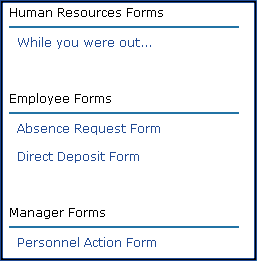
Note: On a PageBuilder page, you can insert a collection using the Collection widget. See Also: Collection
This section also contains the following topics.
Collection Server Control Properties
Using the Collection Server Control Programmatically Example
